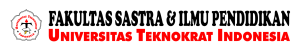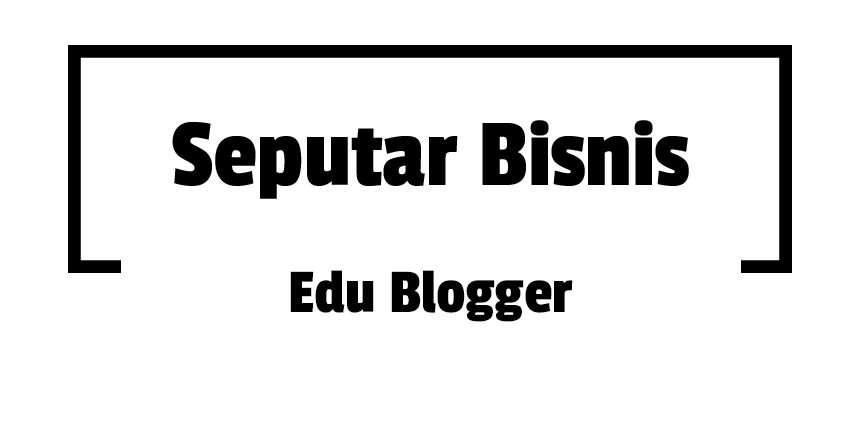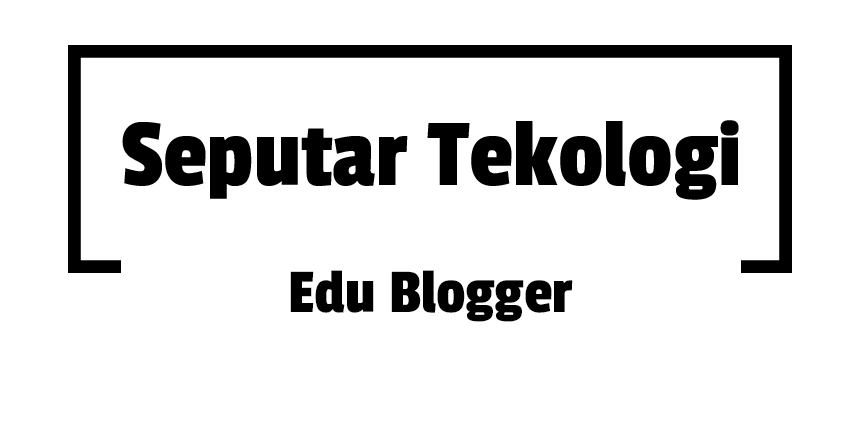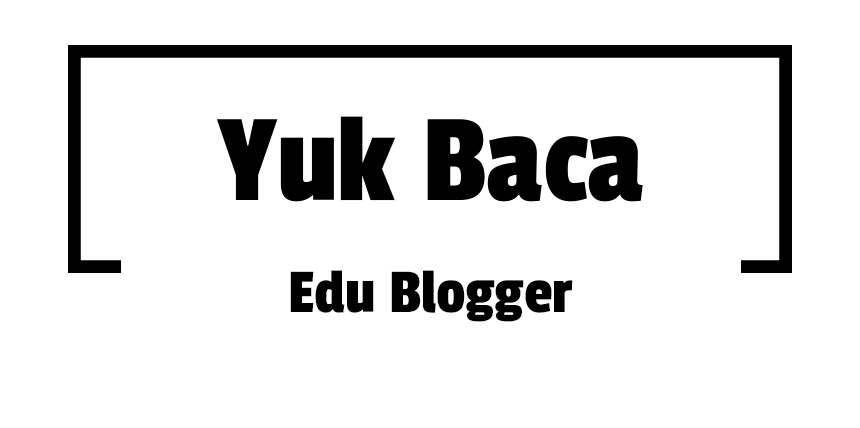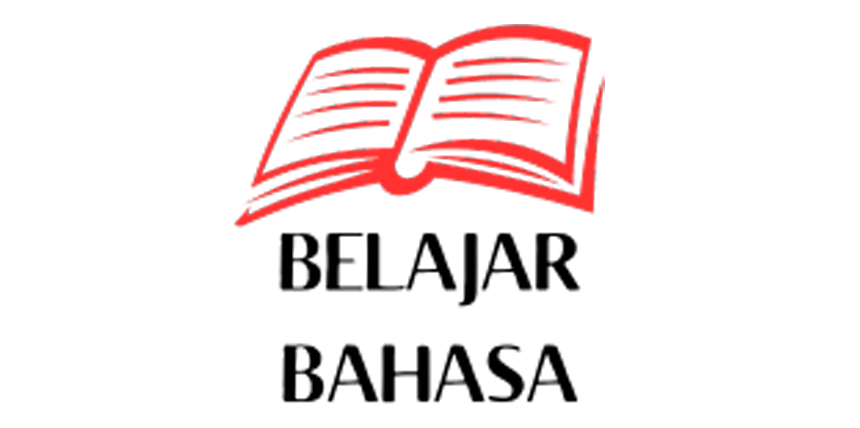| Templat ini dipanggil oleh {{s-rail-national}}; nama ganti. Jika perubahan dibuat yang mengubah / menambah parameter nama-nama yang template mesti dikemaskini untuk mencerminkan keadaan yang baru. |
Templat ini menggunakan ciri-ciri sintaks templat yang rumit.
Anda digalakkan untuk membiasakan diri dengan persediaan dan fungsi penghurai sebelum menyunting templat ini. Jika suntingan anda menyebabkan masalah yang tidak diduga, sila undurkannya dengan segera kerana templat ini mungkin digunakan di sebilangan besar halaman. Ingat bahawa anda boleh menjalankan uji kaji dan perlu menguji semua penambahbaikan, sama ada di kotak pasir umum atau laman pengguna anda sebelum melakukan sebarang perubahan. (lihat sejarah) |
Nota: templat ini digelar dengan {{s-rail-national}}; sebuah alias. Jika suatu perubahan dilakukan di mana mengubah/menambah nama parameter seharusnya dikemaskinikan untuk mencermin keadaan baru.
Kegunaan
S-line seharusnya diencase dalam {{s-rail-start}} dan {{end}}. Kegunaan {{s-rail}} adalah sangat dicadangkan tetapi tidak diperlukan.
S-line mempunyai parameter yang berikut:
| Parameter | Penjelasan | Nota |
|---|---|---|
| system | Sistem di mana laluan dimilik | Ini seharusnya berkorespon dengan suatu entri di Template:S-rail/lines |
| line | Nama laluan | Ini seharusnya secara nyata diringkaskan (contohnya Orange untuk Laluan Orange) |
| previous | Nama pada stesen yang terdahulunya | |
| next | Nama stesen berikutnya | |
| type | Cabang laluan belah kiri | Pilihan |
| type2 | Cabang laluan belah kanan | Pilihan |
| note | Maklumat tentang cabang laluan belah kiri | Pilihan |
| note2 | Maklumat tentang cabang laluan belah kanan | Pilihan |
| notemid | Maklumat tentang stesen sendiri | Pilihan |
| oneway1 | Indicates that trains do not operate towards the Previous station | Pilihan |
| oneway2 | Indicates that trains do not operate towards the Next station | Pilihan |
| rows1, hide1 | Used to have the Previous Station box cover multiple lines. See below for details. | Pilihan |
| rows2, hide2 | Used to have the Next Station box cover multiple lines. See below for details. | Pilihan |
| rowsmid, hidemid | Used to have the middle (Line) box cover multiple lines. See below for details. | Pilihan |
| transfer | Used to show lines available by direct transfer at an adjoining station. See below for details. | Pilihan |
| branch | Used to denote specific line branch information, in lieu of or in addition to the type parameters. |
Pilihan |
| state1, state2 | Allows the passing of an additional station parameter. Useful for disambiguation. | Pilihan |
| through1, through2 | Allows, instead of a next station, service passing to another line on the system. | Pilihan |
Making it work
S-line depends on sub-templates for the proper display of information. For an example, here are the templates necessary to properly display this box (a version of which is at Kalamazoo Transportation Center:
| Stesen sebelumnya | Stesen berikutnya | |||
|---|---|---|---|---|
menghala ke Templat:Stesen Amtrak | Wolverine | menghala ke Templat:Stesen Amtrak |
First of all, here's the underlying code:
{{s-rail-start}}
{{s-rail|title=Amtrak}}
{{s-line|system=Amtrak|line=Wolverine|previous=Dowagiac|next=Battle Creek}}
{{end}}
Template:S-rail-start is a variant of the generic template {{s-start}} used to begin thousands of succession boxes. Template:S-rail is used to generate headings for each grouping of rail services in a box. Here we have only one, but some particularly large terminals may have three or four (see Union Station (Chicago) or 30th Street Station). S-rail uses the translation table at Template:S-rail/lines; if the entry is undefined, it simply links the text. Therefore, Amtrak produces Amtrak, while LUL gives London Underground.
You can see that S-line takes only parameters – no linking necessary! S-line accomplishes this through two assumptions: (1) groups of articles on train stations are named in a predictable manner; (2) redirects are cheap. For S-line to produce the table above five separate templates were defined. Before discussing them, however, let's review the parameters:
- SYSTEM: The company or grouping to which the line belongs. This is case-sensitive and must be consistent. In this case, the value is Amtrak.
- LINE: The line name. This is also case-sensitive and must be consistent throughout. Here, we're describing the Wolverine.
- PREVIOUS and NEXT: The names of the previous and next stations on the line. Current convention suggests West/East Left/Right, followed by North/South, but your mileage may vary. Whenever possible, a succession boxes should make geographic sense (i.e. don't have one line running west-east and the other east-west).
You need templates to define the following things: the formatting/linking of the line, the formatting/linking of the previous and next stations, the display of the line's colour, and the display of the appropriate termini – all automatic.
Laluan
[[Template:{{{SYSTEM}}} lines]] (Template:Amtrak lines)
This template carries a translation table for the formatting/linking of the line. The template receives one parameter, {{{1}}} from S-line. With systems that have unusual or non-uniform naming, like Amtrak, it may be necessary to have a test case for every line. The relevant line from Template:Amtrak lines is this:
| Wolverine=''[[Wolverine (passenger train)|Wolverine]]''
This links to the article on the Wolverine and italicizes the article, appropriate for a named train. This means if the article ever moves, you need only to update switch statement, not individual articles. When a system has uniform naming, you may be able to get away with a default case and only one or two exceptions, as in Template:LUL lines:
{{#switch:{{{1}}}
| #default=[[{{{1}}} Line]]
}}
Stesen
[[Template:{{{SYSTEM}}} stations]] (Template:Amtrak stations)
This template carries a translation table for the formatting/linking of the line. The template receives two parameters from S-line, {{{station}}} and {{{line}}}, although use of the latter is not often necessary. Station will be either the PREVIOUS or NEXT parameter; both are handled the same way behind the scenes. The easiest way to start the station template is with the default case that reflects how articles on system stations are named. With Amtrak, it's done this way:
| #default=[[{{{station}}} (Amtrak station)|{{{station}}}]]
Therefore, "Dowagiac" produces [[Dowagiac (Amtrak station)|Dowagiac]], all linked and ready to go.
Warna
[[Template:{{{SYSTEM}}} color]] (Template:Amtrak color)
Note that colour is spelled the American way in the template; the creator apologizes in advance and it's probably not worth the hassle to change it at this stage. This template is designed the same way as the others except that a default case is rare--lines within a system tend to have a different colour. Amtrak is an important exception, and doesn't even have a switch statement: the template consists only of the hex code: 004670. The pound sign is included within s-line so it isn't necessary. This also forces the use of hex codes; no nouns are permitted (e.g. red, white). The template takes one parameter, {{{1}}}. A good example is found here at Template:SEPTA color:
{{#switch:{{{1}}}
| Broad Street=F58735
| Market-Frankford=0081C4
| Subway-Surface=5D9842
| Route 100=993F96
| Route 101
| Route 102=AF5F18
| R1=F9EF02
| R2=A80058
| R3=F9812A
| R5=0255A1
| R6=049471
| R7=E63641
| R8=CF731E
}}
Termini
These are the all-important templates which produce the "towards..." part of the templates. They can also get pretty tricky depending on the setup. The Wolverine is an easy example. It runs end-to-end from Chicago, Illinois to Pontiac, Michigan. Therefore, the "left" (westbound) template contains "Chicago" while the "right" (eastbound) template contains "Pontiac". These names are plugged in to the STATION template just as NEXT and PREVIOUS were, with the results that you can see above. A feature of S-line is that if it detects that the next station is the name as the terminus, it will display a note to that effect instead of the destination. Hence,
{{s-rail-start}}
{{s-rail|title=Amtrak}}
{{s-line|system=Amtrak|line=Wolverine|previous=Chicago|next=Battle Creek}}
{{end}}
produces:
| Stesen sebelumnya | Stesen berikutnya | |||
|---|---|---|---|---|
Stesen terakhir | Wolverine | menghala ke Templat:Stesen Amtrak |
Now, let's say we've got a more complicated example, like the Lake Shore Limited, which runs from Chicago east to either Boston or New York. The Limited's "left" template is still a simple line of text – Chicago – but the "right" template needs a switch statement. The left and right templates receive one parameter, {{{type}}}, from s-line, which tells them which termini to return. Here's the Limited's "right" template: {{#switch:{{{type}}} |Both=New York or Boston South |New York=New York |Boston=Boston South }} This allows three eastbound destinations: New York, Boston, or both if the train hasn't reached the junction point yet. A default statement is acceptable here if it is true for disproportionate length of the line. In order to make this work properly, you have to define the concept of "New York or Boston South" in the STATION template, like so:
| New York or Boston South=[[Pennsylvania Station (New York City)|New York]] or [[Boston South (Amtrak station)|Boston South]]
Here's a hypothetical example of this at work:
{{s-rail-start}}
{{s-rail|title=Amtrak}}
{{s-line|system=Amtrak|line=Lake Shore Limited|previous=Chicago|next=Battle Creek|type2=Both}}
{{end}}
| Stesen sebelumnya | Stesen berikutnya | |||
|---|---|---|---|---|
Stesen terakhir | Lake Shore Limited | menghala ke Templat:Stesen Amtrak |
Operasi Satu Jala
For rail lines that operate in only one direction (such as going around a loop), the oneway1 or oneway2 parameters are used, to indicate that the Previous or Next station, respectively, does not have service going towards it. When these parameters are present with any non-null value, the toward [Terminal] line is replaced with One-way Operation. For example, for a CTA station in the Chicago Loop:
{{s-rail-start}}
{{s-rail|title=CTA}}
{{s-line|system=CTA|line=Brown|previous=Clark/Lake|next=Randolph/Wabash|type=Kimball|oneway2=true}}
{{s-line|system=CTA|line=Green|previous=Clark/Lake|next=Randolph/Wabash|type2=Both}}
{{s-line|system=CTA|line=Orange|previous=Clark/Lake|next=Randolph/Wabash|oneway1=true|type2=Midway|rows1=3}}
{{s-line|system=CTA|line=Purple|previous=Clark/Lake|next=Randolph/Wabash|oneway1=true|type2=Linden|hide1=true}}
{{s-line|system=CTA|line=Pink|previous=Clark/Lake|next=Randolph/Wabash|oneway1=true|type2=54|hide1=true}}
{{end}}
Produces the box:
| Stesen sebelumnya | Chicago "L" | Stesen berikutnya | ||
|---|---|---|---|---|
menghala ke Templat:Stesen CTA | Brown Line | Beroperasi sehala |
||
menghala ke Templat:Stesen CTA | Green Line | menghala ke Templat:Stesen CTA |
||
Beroperasi sehala | Orange Line | menghala ke Templat:Stesen CTA |
||
| Purple Line | menghala ke Templat:Stesen CTA |
|||
| Pink Line | menghala ke Templat:Stesen CTA |
Laluan parallel
For lines that operate on the same tracks and serve the same next station and final terminal, the rows1, rows2, hide1, and hide2 Pilihan parameters can be used to have the Previous (the 1s) or Next (the 2s) Station boxes cover more then one line. The rows parameters specify how many lines the station should cover, while the hide parameters ensure that the table formatting remains intact. The two parameters must be used together, with hide specified for every line that is being covered by the first line. An example of this use can be seen in the above CTA box. Note that, in the above CTA example, the previous and oneway1 parameters could have been omitted from the Purple and Pink line entries, but were left in for consistency's sake.
Alihan
The transfer parameter makes it possible to show within the box lines available at a different station with which there's a direct transfer from the current station. This snippet is taken from City Hall (SEPTA station). The Market-Frankford line does not actually serve the station itself, but there's a free transfer from that line at 15th Street to services at the City Hall station:
{{s-rail-start}}
{{s-rail|title=SEPTA}}
{{s-line|system=SEPTA|line=Broad Street|branch=Local|previous=Walnut–Locust|next=Race–Vine|rows2=2}}
{{s-line|system=SEPTA|line=Broad Street|branch=Express|previous=Walnut–Locust|next=Race–Vine|hide2=yes}}
{{s-line|system=SEPTA|line=Market-Frankford|previous=30th Street|next=13th Street|transfer=15th Street}}
{{end}}
Produces:
| Stesen sebelumnya | Stesen berikutnya | |||
|---|---|---|---|---|
menghala ke Templat:Stesen SEPTA | Broad Street Line Local | menghala ke Templat:Stesen SEPTA |
||
Stesen terakhir | Broad Street Line Express | |||
menghala ke Templat:Stesen SEPTA | Market–Frankford Line Pertukaran di: Templat:Stesen SEPTA | menghala ke Templat:Stesen SEPTA |
Cabang
Parameter branch dapat digunakan untuk menjelaskan subset sebuah laluan. Dengan contohnya di bawah, parameter cabang designates empat bahagian pada Laluan Hijau MBTA. Apabila dipindahkan templat termini kiri dan kanan, paramater cabang dan laluan mengenalkan destinasi. Tambahan, nama cabang digambarkan di bawah nama laluan.
Secara pilihan, [[Template:{{{SYSTEM}}} lines/branches]] dapat ditakrifkan, yang membenarkan pemautan parameter cabang.
Dengan contoh di bawah ini, templat cabang (Template:MBTA lines/branches) ditakrifkan, membenarkan pemautan cabang. Tambahannya, termini kanan dan kiri dipulangkan berasaskan parameter cabang yang diluluskan:
{{s-rail-start}}
{{s-rail|title=MBTA}}
{{s-line|system=MBTA|line=Green|branch="B" Branch|previous=Copley|next=Boylston|rows2=2}}
{{s-line|system=MBTA|line=Green|branch="D" Branch|previous=Copley|next=|hide2=yes}}
{{s-line|system=MBTA|line=Green|branch="C" Branch|previous=Copley|next=Boylston}}
{{s-line|system=MBTA|line=Green|branch="E" Branch|previous=Copley|next=Boylston}}
{{end}}
| Stesen sebelumnya | Stesen berikutnya | |||
|---|---|---|---|---|
menghala ke Templat:Stesen MBTA | Green Line "B" Branch | menghala ke Templat:Stesen MBTA |
||
menghala ke Templat:Stesen MBTA | Green Line "D" Branch | |||
menghala ke Templat:Stesen MBTA | Green Line "C" Branch | menghala ke Templat:Stesen MBTA |
||
menghala ke Templat:Stesen MBTA | Green Line "E" Branch | menghala ke Templat:Stesen MBTA |
Gaya
[[Template:{{{SYSTEM}}} style]] (Template:Amtrak style)
Templat gaya ini membenarkan modifikasi, di suatu peringkat sistem, parameter gambaran untuk templat antara-berkaitan, termasuk Template:Infobox Station.
| Parameter | Penjelasan | Nota |
|---|---|---|
| lang | Versi Bahasa Inggeris untuk output display in. Khususkan GB untuk British; defaultnya AS. | Pilihan; S-line sahaja |
| name_format | Format untuk parameter {{{name}}} sendiri |
Pilihan; Infobox Station sahaja |
| showterm | Suatu nilai "No" suppresses gambaran maklumat termini | Pilihan; S-line sahaja |
| stop_noun | Jenis perhentian (contohnya stesen, perhentian kereta trem); default adalah "stesen" | Pilihan; S-rail sahaja |
| thcolor | Warna font untuk table headings | Pilihan; Infobox Station sahaja |
| thbgcolor | Warna latar belakang untuk tajuk jadual | Pilihan; Infobox Station sahaja |
| title_nowrap | Jika "ya", akan digunakan pada gaya nowrap pada tajuk s-rail. Tidak digalakkan untuk kegunaan dalam Infobox Station | Pilihan; S-rail sahaja |