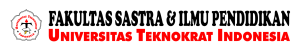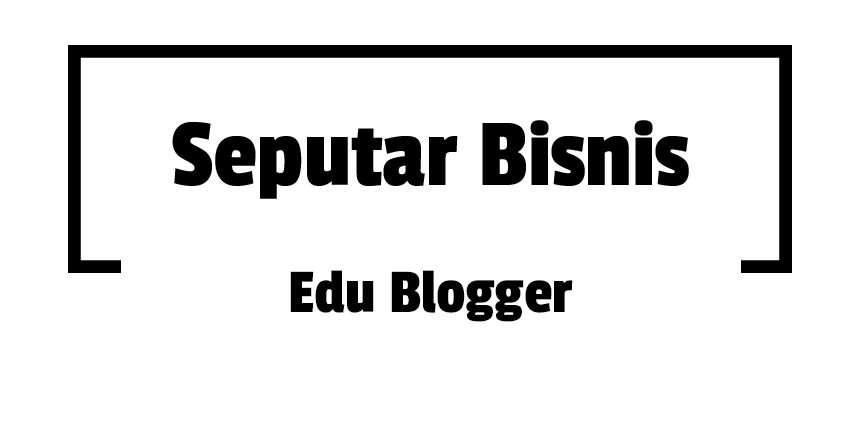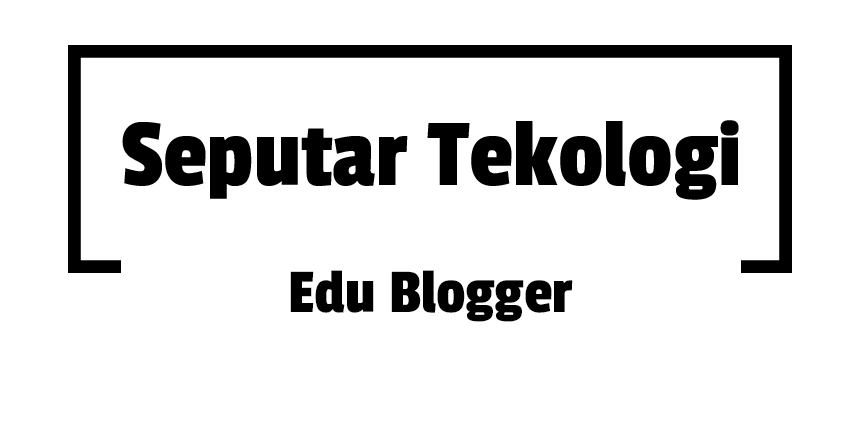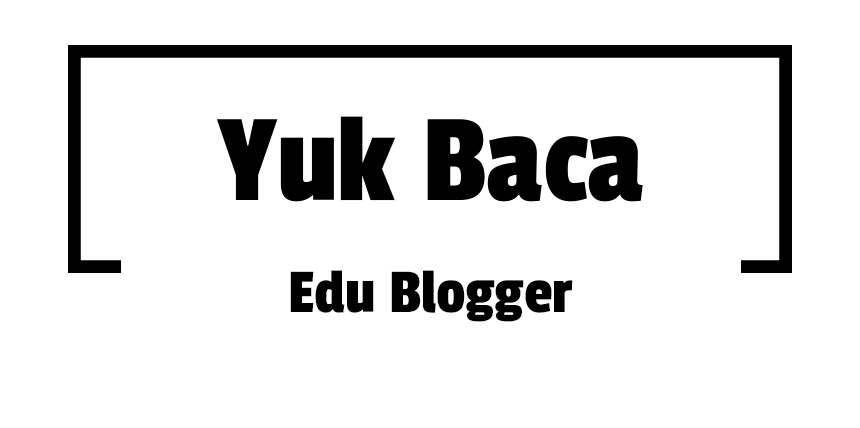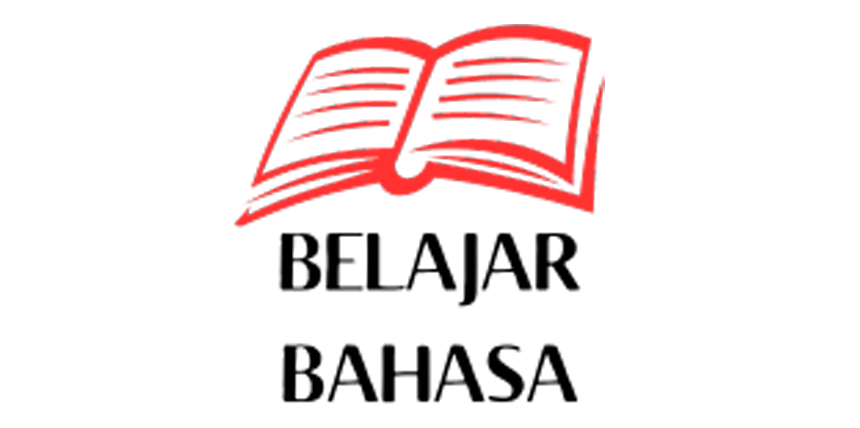| Templat ini menggunakan Lua: |
| This template uses TemplateStyles: |
Templat {{Imej banyak}} menghasilkan satu kotak dengan dua (2) hingga sepuluh (10) imej secara menegak atau mengufuk dengan kapsyen untuk keseluruhan kotak dan/atau setiap imej. Dengan pilihan parameter yang sesuai, templat ini boleh mengubah saiz imej secara automatik kepada jumlah lebar tertentu dengan setiap imej mempunyai ketinggian yang sama.
Penggunaan
Sintaks & parameter
Sila salin sintaks kosong di bawah dan tampalkannya di halaman rencana yang berkaitan. Kesemua sintaks di dalam templat ini adalah pilihan. Sintaks-sintaks yang setara boleh juga dilihat di Wikipedia bahasa Inggeris ({{Multiple image}})
{{Imej banyak
| jumlah_lebar =
| jajar =
| arah =
| warna_latar =
| lebar =
| jajar_kapsyen =
| gaya_imej =
| celah_imej =
| latar_pengepala =
| jajar_pengepala =
| pengepala =
| imej1 =
| lebar1 =
| alt1 =
| pautan1 =
| masa_kenit1 =
| kapsyen1 =
| imej2 =
| lebar2 =
| alt2 =
| pautan2 =
| masa_kenit2 =
| kapsyen2 =
| imej3 =
| lebar3 =
| alt3 =
| pautan3 =
| masa_kenit3 =
| kapsyen3 =
| imej4 =
| lebar4 =
| alt4 =
| pautan4 =
| masa_kenit4 =
| kapsyen4 =
| imej5 =
| lebar5 =
| alt5 =
| pautan5 =
| masa_kenit5 =
| kapsyen5 =
| imej6 =
| lebar6 =
| alt6 =
| pautan6 =
| masa_kenit6 =
| kapsyen6 =
| imej7 =
| lebar7 =
| alt7 =
| pautan7 =
| masa_kenit7 =
| kapsyen7 =
| imej8 =
| lebar8 =
| alt8 =
| pautan8 =
| masa_kenit8 =
| kapsyen8 =
| imej9 =
| lebar9 =
| alt9 =
| pautan9 =
| masa_kenit9 =
| kapsyen9 =
| imej10 =
| lebar10 =
| alt10 =
| pautan10 =
| masa_kenit10 =
| kapsyen10 =
| latar_pengaki =
| jajar_pengaki =
| pengaki =
}}
{{Imej banyak
| jumlah_lebar =
<!-- Parameter tataletak -->
| jajar = <!-- kanan (lalai), kiri, tengah, tiada -->
| arah = <!-- horizontal (default), vertical -->
| warna_latar = <!-- warna latar kotak dengan warna web berformat perenambelasan yang diawali dengan simbol #. Contoh: #33CC00 -->
| lebar = <!-- lebar setiap imej dalam piksel (suatu integer, tanpa akhiran "px"); akan mengetepikan sintaks "lebar[n]" di bawah -->
| jajar_kapsyen = <!-- kiri (lalai), tengah, kanan -->
| gaya_imej = <!-- border:1; (lalai) -->
| celah_imej = <!-- 5 (lalai)-->
<!-- Pengepala -->
| latar_pengepala = <!-- warna latar pengepala dengan warna web berformat perenambelasan yang diawali dengan simbol #. Contoh: #33CC00 -->
| jajar_pengepala = <!-- tengah (default), kiri, kanan -->
| pengepala = <!-- teks pengepala -->
<!-- Imej 1-->
| imej1 = <!-- nama fail sahaja; tanpa awalan "Fail:" atau "Imej:" -->
| lebar1 = <!-- lebar imej dalam piksel; diketepikan oleh sintaks "lebar" di atas -->
| alt1 =
| pautan1 =
| masa_kenit1 =
| kapsyen1 =
<!-- Imej 2-->
| imej2 = <!-- nama fail sahaja; tanpa awalan "Fail:" atau "Imej:" -->
| lebar2 = <!-- lebar imej dalam piksel; diketepikan oleh sintaks "lebar" di atas -->
| alt2 =
| pautan2 =
| masa_kenit2 =
| kapsyen2 =
...
<!-- Pengaki -->
| latar_pengaki = <!-- warna latar pengaki dengan warna web berformatperenambelasan yang diawali dengan simbol #. Contoh: #33CC00 -->
| jajar_pengaki = <!-- kiri (lalai), tengah, kanan -->
| pengaki = <!-- teks pengaki -->
}}
Contoh
Contoh 1
{{Imej banyak
| pengaki = Pemain diberi amaran dengan kad kuning dan dibuang dari padang dengan kad merah.
| lebar = 60
| imej1 = Yellow card.svg
| imej2 = Red card.svg
}}
Contoh 2
{{Imej banyak
| jajar = kanan
| arah = vertical
| pengepala = Demonstrasi kelutsinaran PNG
| lebar = 200
| imej1 = PNG transparency demonstration 1.png
| kapsyen1 = Satu imej berformat PNG dengan lapisan kelutsinaran 8 bit...
| imej2 = PNG transparency demonstration 2.png
| kapsyen2 = ...di sini ditindih pada latar belakang berkotak.
}}
Contoh 3
{{Imej banyak
| jajar = kiri
| pengaki = Apabila pengguna mempunyai lebih daripada satu jenis [[Wikipedia:Penghargaan|bintan penghargaan]], mereka boleh mewakilinya dengan reben dan angka ini untuk menunjukkan kiraan.
| lebar = 60
| imej1 = Ribbon numeral 2.png
| kapsyen1 = Nombor 2 | alt1 = 1
| imej2 = Ribbon numeral 3.png
| kapsyen2 = Nombor 3 | alt2 = 2
| imej3 = Ribbon numeral 4.png
| kapsyen3 = Nombor 4 | alt3 = 3
}}
TemplateData
This template creates a box with two to ten images arranged vertically or horizontally with captions for the entire box and/or for each images.
| Parameter | Keterangan | Jenis | Status | |
|---|---|---|---|---|
| Alignment | align | Sets text-wrapping around image box, where "none" places the box on the left edge with no text-wrapping, "center" places the box at center with no text-wrapping and "left" and "right" refer to position of box on screen with text-wrapping.
| Rentetan | disarankan |
| Direction | direction | Direction in which to tile the images.
| Rentetan | disarankan |
| Frame width | total_width | Use to scale the images to the same height and this total width. Do not use both total_width and width. Integer width in pixels; no "px" suffix
| Angka | disarankan |
| Row layout | perrow | Create an array of images, with multiple rows. The value passed to may be a single number or a list of numbers with each row delimited by /. Can be combined with total_width for automatic sizing of images.
| Rentetan | pilihan |
| Image width | width | Width overrides Width 1, Width 2, Width 3, etc. If you want the images to be different sizes, do not provide the width parameter. Integer width in pixels; no "px" suffix
| Angka | pilihan |
| Background color | background color | Defines the background color between the border of the box and the images. Changing the background can be bad for accessibility, avoid when possible.
| Rentetan | pilihan |
| Caption alignment | caption_align | tiada keterangan
| Rentetan | pilihan |
| Image 1 | image1 | Image 1 is name of first image. Similarly for Image 2, etc. File name only; no "File:" or "Image:" prefix.
| Fail | diperlukan |
| Width 1 | width1 | width 1 is width of first image. Similarly for Width 2, etc. | Angka | pilihan |
| Alt text 1 | alt1 | The [[alt text]] of first image (see [[WP:ALT]]). Similarly for Alt text 2, etc. | Baris | disarankan |
| Caption 1 | caption1 | Caption 1 is caption of first image. Similarly for Caption 2, etc. | Kandungan | disarankan |
| Link 1 | link1 | Where the first page links to. Similarly for Link 2, etc. If not specified, image links to the image description page as usual. If specified to the empty value, the image does not link anywhere; this should be used for purely decorative images as per [[WP:ALT]]. Important: If the image is under a free license like the GFDL or a CC license, you must not use this parameter as the terms of those licenses require the license, or a link to it, to be reproduced with the image. The image must, therefore, link to its image page. Public domain and (theoretically) fair use images are not subject to this restriction. | Nama laman | pilihan |
| Thumbtime 1 | thumbtime1 | If image1 is an Ogg Theora file, sets the time within the video that is used for the initial display. Either a number of seconds or hours:minutes:seconds. Similarly for Thumb time 2, etc. | Rentetan | pilihan |
| Image 2 | image2 | tiada keterangan
| Fail | disarankan |
| Width 2 | width2 | tiada keterangan | Angka | pilihan |
| Alt text 2 | alt2 | tiada keterangan | Baris | pilihan |
| Caption 2 | caption2 | tiada keterangan | Kandungan | disarankan |
| Link 2 | link2 | tiada keterangan | Nama laman | pilihan |
| Thumbtime 2 | thumbtime2 | tiada keterangan | Rentetan | pilihan |
| Image 3 | image3 | tiada keterangan
| Fail | pilihan |
| Width 3 | width3 | tiada keterangan | Angka | pilihan |
| Alt text 3 | alt3 | tiada keterangan | Baris | pilihan |
| Caption 3 | caption3 | tiada keterangan | Kandungan | pilihan |
| Link 3 | link3 | tiada keterangan | Nama laman | pilihan |
| Thumbtime 3 | thumbtime3 | tiada keterangan | Rentetan | pilihan |
| Image gap | img_gap | Override the distance between adjacent images. Integer width in pixels; no "px" suffix
| Angka | pilihan |
| Image style | image_style | Override the default styling of the image frame. | Rentetan | pilihan |
| Header | header | A header text to place above the entire frame. | Kandungan | pilihan |
| Header background | header_background | Defines the background color of the header field. Changing the background can be bad for accessibility, avoid when possible
| Rentetan | pilihan |
| Header alignment | header_align | tiada keterangan
| Rentetan | pilihan |
| Footer | footer | tiada keterangan | Kandungan | pilihan |
| Footer background | footer_background | Defines the background color of the footer field. Changing the background can be bad for accessibility, avoid when possible
| Rentetan | pilihan |
| Footer alignment | footer_align | tiada keterangan
| Rentetan | pilihan |