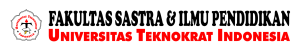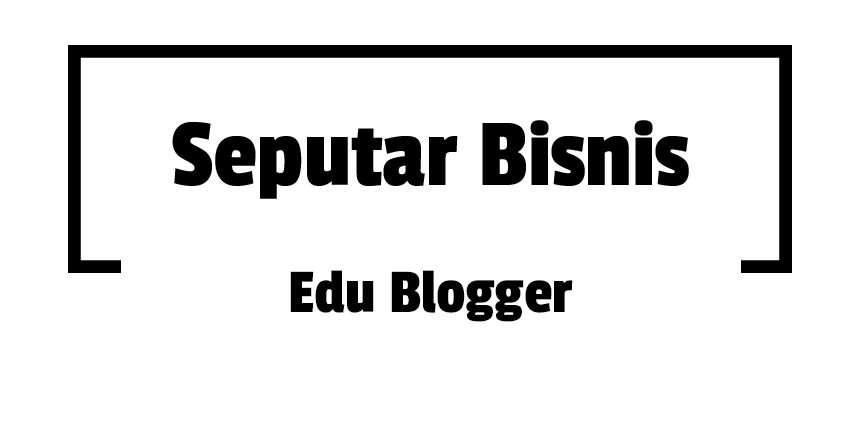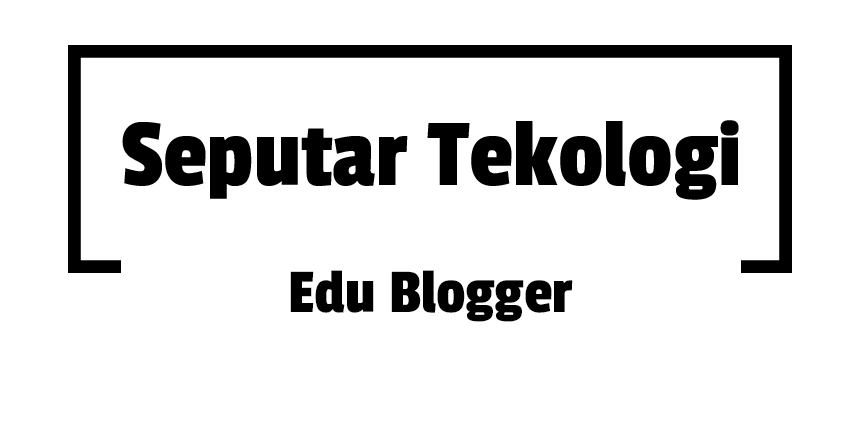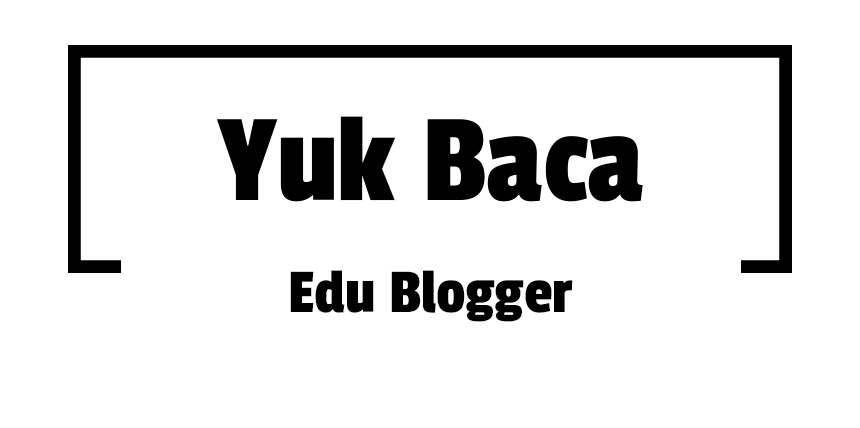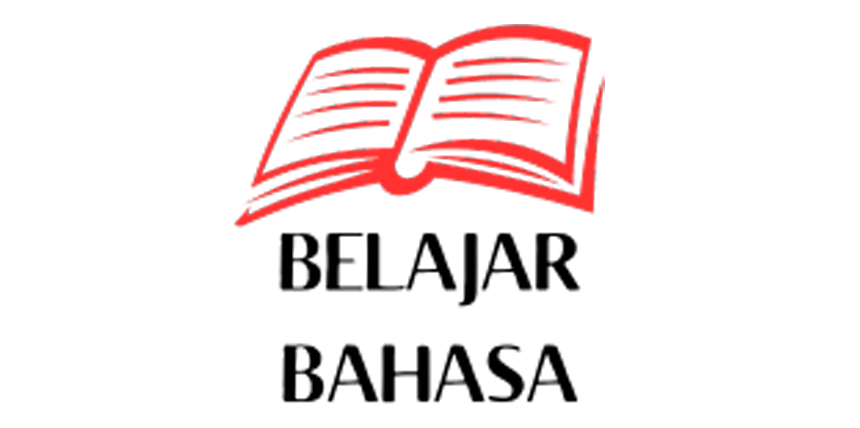Character: ...
This is a complex template designed to make it easy to write out lines of dialogue. This template cannot be subst:'d. The template can handle most standard formats of writing dialogue, and can be indented, bulleted or numbered.
{{Dialogue}} facilitates the writing of dialogue in a standard format.
Syntax
This is how to write the template in wikitext onto your article:
{{dialogue
|short=full
|short=full
|short=full
...
|Character|Speech
|Character|Speech
|Character|Speech
...
}}
These parameters are explained more fully below.
Parameters
Named parameters specify name shortcuts. They are all optional. They are placed at the top of the template call, like this:
{{dialogue
|short=full
|short=full
|short=full
...
Name shortcuts apply to your main dialogue text. If you use a shortcut specified here for a character name, then the full name will be replaced for it.
Named parameters of the form "mood1", "mood2", "mood3", etc., up to "mood10", specify moods for the corresponding line number (e.g. "mood1" specifies line 1). They are placed in a line like this:
... |Character|Speech|mood1=angry |Character|Speech|mood2=quiet |Character|Speech|mood3=ecstatic ...
Positional parameters form the text of the dialogue (i.e. any line not containing an "=" will be construed as part of the dialogue.
Parameter 1(required)- Character name speaking
Parameter 2(optional)- Line to speak
Parameter 3(optional)- Next character
Parameter 4(optional)- Next line
Parameter 5(optional)- Next character
Parameter 6(optional)- Next line
Parameter 7(optional)- so on...
This extends for 10 lines at maximum. After that, unfortunately the template will have to be manually called again from the code.
Note: if any character is called "action" then that line will be construed as an action line. It still counts as a line nonetheless.
Examples
Here is an example of a full template usage:
{{dialogue
|harry=[[Harry Enfield|Harry]]
|bryan=[[Bryan Adams|Bryan]]
|harry|Hello! |mood1=happy
|bryan|Oh hello there |mood2=surprised
|harry|How are you? |mood3=inquisitive
|bryan|Quite fine thank you. |mood4=reserved
|harry|Oh that's spiffing. |mood5=spiffed
|bryan|It is, isn't it?! |mood6=multo-spiffed
|harry|Quite so. |mood7=bored
|bryan|Well, I'm off! |mood8=joyous
|harry|Ta-ta! |mood9=relieved
|bryan|Au revoir! |mood10=sarcastic
}}
The above would generate:
Harry (happy): "Hello! "
Bryan (surprised): "Oh hello there "
Harry (inquisitive): "How are you? "
Bryan (reserved): "Quite fine thank you. "
Harry (spiffed): "Oh that's spiffing. "
Bryan (multo-spiffed): "It is, isn't it?! "
Harry (bored): "Quite so. "
Bryan (joyous): "Well, I'm off! "
Harry (relieved): "Ta-ta! "
Bryan (sarcastic): "Au revoir! "
The below code demonstrates examples of extended use:
{{dialogue
|george=Georgie Boy
|rachel=Rachel
|action|Enter: George and Rachel
|george|Good morrow dearest Rachel!|mood2=happy
|action|Rachel turns to see him
|rachel|Oh, George, it's you!
|george|
|rachel|Why won't you say anything?!|mood6=worried
|action|Enter: Guards
|Guards|We are announcing George's arrest!
|rachel|Oh my!|mood9=horrified
|action|George is dragged away.
}}
The above would generate:
[Enter: George and Rachel
]
Georgie Boy (happy): "Good morrow dearest Rachel!"
[Rachel turns to see him
]
Rachel: "Oh, George, it's you!
"
Georgie Boy: ...
Rachel (worried): "Why won't you say anything?!"
[Enter: Guards
]
Guards: "We are announcing George's arrest!
"
Rachel (horrified): "Oh my!"
[George is dragged away.
]
Notes
You can number, bullet or indent your dialogue:
:{{dialogue|Me|Hello|You|Howdido!}}
- Me: "Hello"
You: "Howdido!"
#{{dialogue|Me|Hello|You|Howdido!}}
#{{dialogue|Them|Good afternoon|Us|What a load of rubbish!}}
- Me: "Hello"
You: "Howdido!" - Them: "Good afternoon"
Us: "What a load of rubbish!"
*{{dialogue
|angel=Fortitude
|angel|I am an angel!|Crowd|We don't believe you!}}
*{{dialogue
|angel=Fortitude
|angel|But I'm being quite serious!|Crowd|Too bad for you then!}}
- Fortitude: "I am an angel!"
Crowd: "We don't believe you!" - Fortitude: "But I'm being quite serious!"
Crowd: "Too bad for you then!"
You will get the odd spacing error (e.g. "Speech<space>") if you lay out your dialogue on multiple lines. If you need 11 or more lines, you must split the template up. Otherwise you'll see this:
Line 10: ...
Sorry, this template can afford a maximum of 10 lines of dialogue. If you wish to write more, please split the code into multiple template calls.